Dashboard
Overview
The Elsa Workflows Dashboard is a graphical user interface that allows users to create and manage workflows easily.
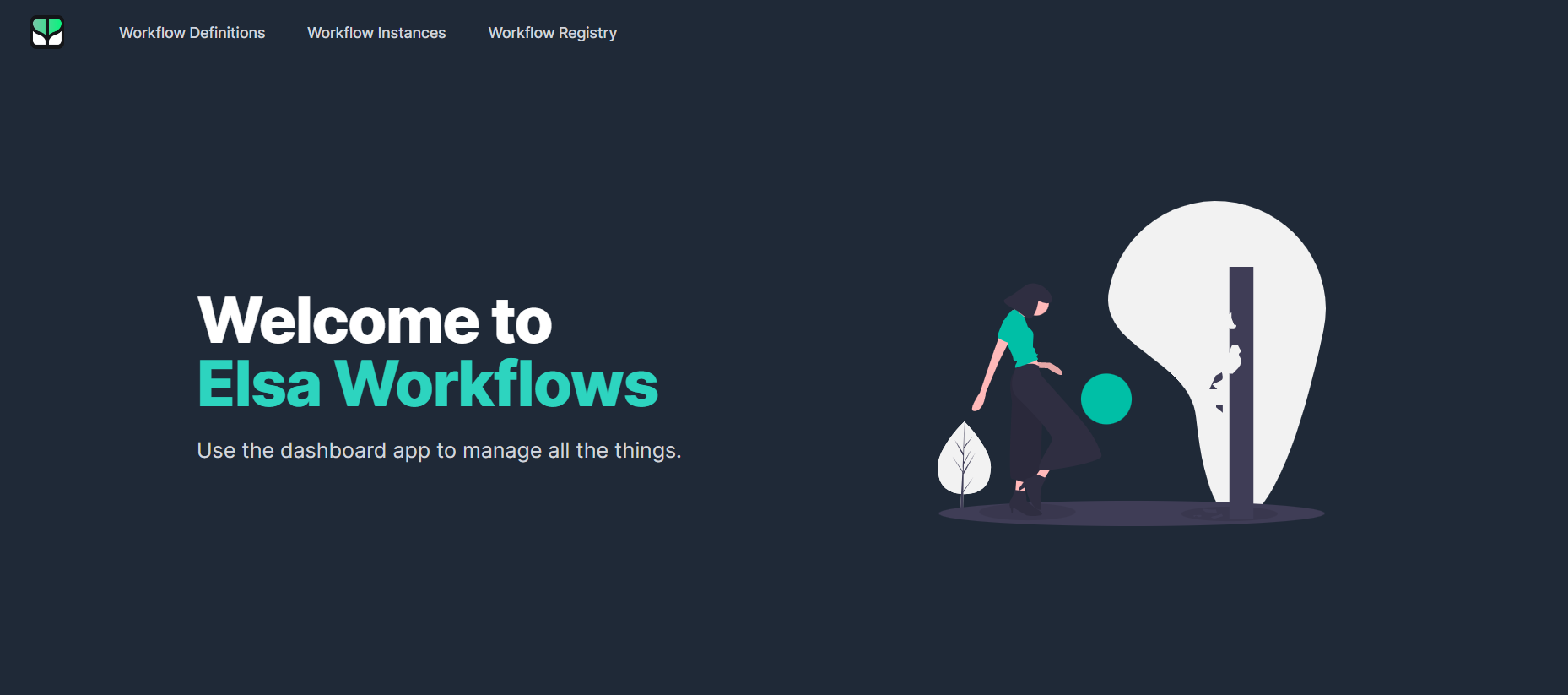
It has 3 main menus, Workflow Definitions, Workflow Instances, Workflow Registry.
Workflow Definitions:
The Workflow Definitions menu in Elsa Workflows Designer provides a list of existing workflows and the option to create a new workflow.
Workflow Instances:
The Workflow Instances menu in Elsa Workflows Designer provides a list of created instances of the workflow. From this menu, you can view, cancel, or delete each instance as required. This allows for easy management of workflow instances and tracking of their progress.
Workflow Registry
The Workflow Registry in Elsa is a feature that allows users to select from different providers, such as database, programmatic, and blob storage providers. Once a provider is selected from the drop-down menu, a list of registered workflows for that provider will be displayed. This allows users to easily manage and access their workflows, regardless of the provider they are using.